 忧郁的大能猫
忧郁的大能猫
好奇的探索者,理性的思考者,踏实的行动者。
blog/A-IT/20-linux/ssh
Table of Contents:
配置ssh免登陆
生成ssh免登陆密钥
cd ~,进入到我的home目录
cd .ssh/
ssh-keygen -t rsa (四个回车)
执行完这个命令后,会生成两个文件id_rsa(私钥)、id_rsa.pub(公钥)
将公钥拷贝到要免登陆的机器上
cat ~/.ssh/id_rsa.pub >> ~/.ssh/authorized_keys
# 或者
ssh-copy-id user@host核心是:B公钥加密,A私钥解密,B再进行验证
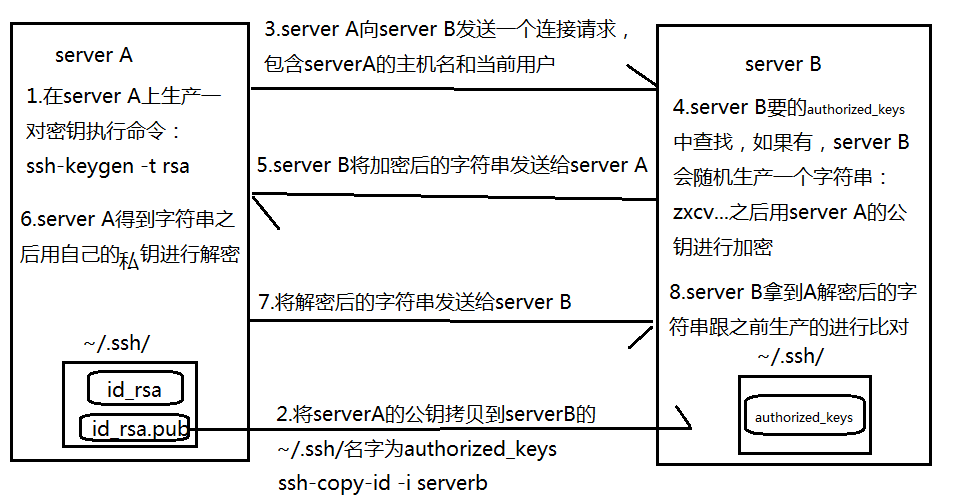
Enabling SSH on Ubuntu
By default, when Ubuntu is first installed, remote access via SSH is not allowed. Enabling SSH on Ubuntu is fairly straightforward.
sudo apt update
sudo apt install openssh-server -y
sudo service ssh startUbuntu ships with a firewall configuration tool called UFW. If the firewall is enabled on your system, make sure to open the SSH port:
sudo ufw allow sshsshd: no hostkeys available – exiting.
ssh-keygen -ASSH通过代理连接
1. ssh over corkscrew
corkscrew是专门为ssh提供http代理的软件,要使用corkscrew需要http代理支持HTTP CONNECT方法
Corkscrew安装
从github上下载源码,然后安装,代码使用c语言写的,用make进行安装
corkscrew的用法,具体详见corkscrew的github:
corkscrew <proxyhost> <proxyport> <desthost> <destport> [authfile]假设我的http代理是proxy.nixops.me,端口是8080;ssh服务器是nixops.me,ssh端口2882,格式:
ssh user@server -o "ProxyCommand corkscrew 代理地址 代理端口 ssh服务器地址 ssh端口 "测试一下:
ssh -p2882 root@nixops.me -o " ProxyCommand /usr/local/bin/corkscrew proxy.nixops.me 8080 server.nixops.me 2882 "正常会弹出ssh输入密码的提示,这时的ssh就是通过http代理连接到服务器的。每次都这样连接比较麻烦,将配置写入ssh_config文件中,配置全局使用http代理:
编辑ssh客户端配置文件 /etc/ssh/ssh_config,加入:
Host *
ProxyCommand corkscrew proxy.nixops.me 8080 %h %p%h表示目标地址,%p是目标端口。这样配置后,用ssh user@host连接服务器就会通过http代理中转。
非全局配置,可以指定具体的ip:
Host host_a #别名
User root
Hostname 10.91.1.89
Port 59878
ProxyCommand corkscrew proxy.mgameops.com 5288 %h %p ~/.ssh/corkscrew-auth
IdentityFile ~/.ssh/id_rsa使用下面命令连接即可:
ssh host_a 2. ssh over socks
corkscrew不支持socks代理,如果是socks代理要使用nc,或者其它支持socks的软件,配置和上面类似:
ProxyCommand nc -X 5 -x socks5.nixops.me:1080 %h %pnc非常强大,我的http代理支持CONNECT方法,即能打开https的网站,也可以用nc代替corkscrew:
ProxyCommand nc -X connect -x proxy.nixops.me:8080 %h %pnc稍好用点,因为各发行版的包管理中都有,使用起比方便。proxycommand 命令相当的灵活,不只是http和socks代理,如果有其它形式的代理,只要有客户端支持都可以用